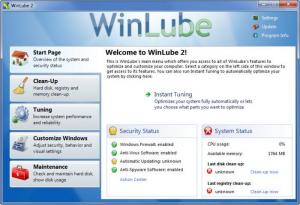WinLube
2.03
Size: 1.86 MB
Downloads: 4037
Platform: Windows Vista/7
Meant for the Windows Vista and Windows 7 editions of the Microsoft-developed operating system, WinLube is a user friendly application you could use to tune and optimize your system. It cleans up the memory, repairs broken shortcuts, cleans up your disk, checks your disk for errors, disables unneeded or malicious services, defragments boot files, disables unneeded or malicious startup entries, and permanently deletes files.
The WinLube installation file weighs in at a very lightweight 1.9MB. This means that, even on a lousy internet connection, it will take little time for the WinLube download to complete. The same thing can be said about installing the tuning tool on your computer. The setup wizard that guides you through the installation process asks you to choose one of two supported languages, the installation directory, if you want a desktop shortcut, create context menu entries, and install the Memory Clean-Up service.
The user friendly and good looking WinLube interface groups the application’s main functions to the left. There are five tabs to the left: Start Page (presents an overview of the system and security stats), Clean-Up (provides easy access to hard disk, Registry, and memory cleanup), Tuning (defragment boot files, manage autostart entries, and manage services so that you can give system performance a boost), Customize Windows (adjust security settings, configure the behavior and looks of your operating system, manage file associations), and Maintenance (check physical memory for errors, shred files, repair broken shortcuts, check hard disk for errors, defragment the hard disk, view space usage).
To optimize your system with all the features and functions WinLube has to offer, you need only press the Instant Tuning button from the Start Page. Then you have to choose if you want WinLube to optimize your system automatically or if you want to select which features will be run to optimize your system. No matter which option you choose, WinLube will be done in very little time.
WinLube can be used for free for a trial period of 30 days. When the evaluation period expires, you will have to get a license to keep using the application.
It is a breeze to maintain and improve your system’s performance with the WinLube application. It combines ease of use with much needed functionality that will increase your sysem’s reliability and performance.
Pros
Works with 32 and 64-bit editions of Windows Vista and Windows 7. Language support for English and German is provided. The WinLube interface is good looking and very easy to use. WinLube can optimize your system automatically or you can choose which features to run in order to optimize your system. Cleans up the hard disk, memory, and Registry; manages autostart entries, services and defragements boot files; customizes the behavior and look of your operating system; securely deletes files.
Cons
WinLube is free to use for an evaluation period of 30 days.
WinLube
2.03
Download
WinLube Awards

WinLube Editor’s Review Rating
WinLube has been reviewed by George Norman on 28 Mar 2012. Based on the user interface, features and complexity, Findmysoft has rated WinLube 5 out of 5 stars, naming it Essential